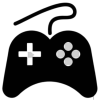一、0基础入门小伙们
1、针对需要急迫调试交换机的小伙伴比如有工作中需要紧急调试交换机,此时需要尽快掌握交换机基本调试技术,调通交换网络,实现互联互通。
2、0基础需要实战,仅需要通过短时间甚至数小时内学习快速掌握华为交换机调试技术,能够快速调通交换网络。需要纯实战视频操作指导。
二、自学模拟器
此处我们推荐使用华为ENSP,也是华为推荐大家使用的调试华为网络设备自学非常好的一款软件,用于华为网络工程师入门。
三、模拟器使用登录交换机设备
ENSP软件双击即可安装,安装非常简单,软件要求环境自己电脑也非常容易满足
1、CPU双核2.0GHZ或以上,内存2G以上,空闲磁盘空间2GB以上。
2、操作系统win系统推荐专业版
四、ENSP软件演示
1、下载ensp软件后双击软件即可安装,安装后打开桌面的ENSP软件

2、点击鼠标左键找到PC和交换机,把设备拖到右边进行组网

3、找到网线连接PC和交换机最简单的局域网组网即可实现

4、连接完毕后右键即可启动设备

5、启动设备后双击SW即可登录交换机

是不是非常简单呢,对于0基础可以短时间就学会调试华为交换机
A、华为交换机基本命令行配置,VLAN、Trunk、跨交换机VLAN通信、及不同VLAN通信,环路广播风暴、及环路避免、冗余及带宽翻倍、链路捆绑等纯实战干货共10课时。
B、同时配套ENSP软件。自己一台电脑既可以实现真实交换机调试一样的效果数小时内快速掌握交换机调试技术。
ENSP软件+0基础入门10课时华为交换机调试视频课,解决自学华为网络调试华为交换机的问题,找客服发度盘链接进行下载或在线学习。永久学习,学会为止。
 #pgc-card .pgc-card-href { text-decoration: none; outline: none; display: block; width: 100%; height: 100%; } #pgc-card .pgc-card-href:hover { text-decoration: none; } /*pc 样式*/ .pgc-card { box-sizing: border-box; height: 164px; border: 1px solid #e8e8e8; position: relative; padding: 20px 94px 12px 180px; overflow: hidden; } .pgc-card::after { content: " "; display: block; border-left: 1px solid #e8e8e8; height: 120px; position: absolute; right: 76px; top: 20px; } .pgc-cover { position: absolute; width: 162px; height: 162px; top: 0; left: 0; background-size: cover; } .pgc-content { overflow: hidden; position: relative; top: 50%; -webkit-transform: translateY(-50%); transform: translateY(-50%); } .pgc-content-title { font-size: 18px; color: #222; line-height: 1; font-weight: bold; overflow: hidden; text-overflow: ellipsis; white-space: nowrap; } .pgc-content-desc { font-size: 14px; color: #444; overflow: hidden; text-overflow: ellipsis; padding-top: 9px; overflow: hidden; line-height: 1.2em; display: -webkit-inline-box; -webkit-line-clamp: 2; -webkit-box-orient: vertical; } .pgc-content-price { font-size: 22px; color: #f85959; padding-top: 18px; line-height: 1em; } .pgc-card-buy { width: 75px; position: absolute; right: 0; top: 50px; color: #406599; font-size: 14px; text-align: center; } .pgc-buy-text { padding-top: 10px; } .pgc-icon-buy { height: 23px; width: 20px; display: inline-block; background: url(https://lf3-cdn-tos.bytescm.com/obj/cdn-static-resource/pgc/v2/pgc_tpl/static/image/commodity_buy_f2b4d1a.png); } 0基础华为交换机配置ensp ¥49.9 购买
#pgc-card .pgc-card-href { text-decoration: none; outline: none; display: block; width: 100%; height: 100%; } #pgc-card .pgc-card-href:hover { text-decoration: none; } /*pc 样式*/ .pgc-card { box-sizing: border-box; height: 164px; border: 1px solid #e8e8e8; position: relative; padding: 20px 94px 12px 180px; overflow: hidden; } .pgc-card::after { content: " "; display: block; border-left: 1px solid #e8e8e8; height: 120px; position: absolute; right: 76px; top: 20px; } .pgc-cover { position: absolute; width: 162px; height: 162px; top: 0; left: 0; background-size: cover; } .pgc-content { overflow: hidden; position: relative; top: 50%; -webkit-transform: translateY(-50%); transform: translateY(-50%); } .pgc-content-title { font-size: 18px; color: #222; line-height: 1; font-weight: bold; overflow: hidden; text-overflow: ellipsis; white-space: nowrap; } .pgc-content-desc { font-size: 14px; color: #444; overflow: hidden; text-overflow: ellipsis; padding-top: 9px; overflow: hidden; line-height: 1.2em; display: -webkit-inline-box; -webkit-line-clamp: 2; -webkit-box-orient: vertical; } .pgc-content-price { font-size: 22px; color: #f85959; padding-top: 18px; line-height: 1em; } .pgc-card-buy { width: 75px; position: absolute; right: 0; top: 50px; color: #406599; font-size: 14px; text-align: center; } .pgc-buy-text { padding-top: 10px; } .pgc-icon-buy { height: 23px; width: 20px; display: inline-block; background: url(https://lf3-cdn-tos.bytescm.com/obj/cdn-static-resource/pgc/v2/pgc_tpl/static/image/commodity_buy_f2b4d1a.png); } 0基础华为交换机配置ensp ¥49.9 购买