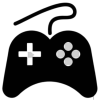这两年,我开始拍视频成为一个up主,而且一般拍的都是高清甚至4k的视频,文件都比较大,本来1TB的电脑硬盘没多久就让我塞满了。所以必须要想办法给电脑腾出空间来,由于这些视频都是花不少心血拍的,不想就这样删除了,那么,怎么长时间保存这些视频就成了我的痛点了。
在现代,我们用的数据储存方式基本就几种,分别是磁盘、光盘和硬盘。磁盘早已淘汰,光盘也越来越少人用了,而且光盘能存的数据量也太少了。也就剩下硬盘可选了。

移动硬盘
硬盘分为机械硬盘和固态硬盘。固态硬盘可以说是神器,多少人的老电脑就是被固态硬盘给“救活”的。固态硬盘指的是用固态电子存储芯片阵列制成的硬盘,用的就是存储芯片,所以读取速度可以非常的快,但也正因为用的是存储芯片,所以如果坏了就没办法修复了,也就是说坏了数据就没了,这个对于用来保存数据来说还是一个很大的缺点。还有就是,固态硬盘贵,1TB就要上千了,用来保存数据成本太高了。

固态硬盘
经过上面的考虑之后,我就选择了机械硬盘,机械硬盘其实也是用磁来记录信息,那就决定了机械硬盘的可修复性比较高,还有就是机械硬盘在不通电的情况下也能把数据保存十年以上,这就非常的适合长期保存数据了,而且相对固态硬盘来说便宜很多。
#pgc-card .pgc-card-href { text-decoration: none; outline: none; display: block; width: 100%; height: 100%; } #pgc-card .pgc-card-href:hover { text-decoration: none; } /*pc 样式*/ .pgc-card { box-sizing: border-box; height: 164px; border: 1px solid #e8e8e8; position: relative; padding: 20px 94px 12px 180px; overflow: hidden; } .pgc-card::after { content: " "; display: block; border-left: 1px solid #e8e8e8; height: 120px; position: absolute; right: 76px; top: 20px; } .pgc-cover { position: absolute; width: 162px; height: 162px; top: 0; left: 0; background-size: cover; } .pgc-content { overflow: hidden; position: relative; top: 50%; -webkit-transform: translateY(-50%); transform: translateY(-50%); } .pgc-content-title { font-size: 18px; color: #222; line-height: 1; font-weight: bold; overflow: hidden; text-overflow: ellipsis; white-space: nowrap; } .pgc-content-desc { font-size: 14px; color: #444; overflow: hidden; text-overflow: ellipsis; padding-top: 9px; overflow: hidden; line-height: 1.2em; display: -webkit-inline-box; -webkit-line-clamp: 2; -webkit-box-orient: vertical; } .pgc-content-price { font-size: 22px; color: #f85959; padding-top: 18px; line-height: 1em; } .pgc-card-buy { width: 75px; position: absolute; right: 0; top: 50px; color: #406599; font-size: 14px; text-align: center; } .pgc-buy-text { padding-top: 10px; } .pgc-icon-buy { height: 23px; width: 20px; display: inline-block; background: url(https://lf6-cdn-tos.bytescm.com/obj/cdn-static-resource/pgc/v2/pgc_tpl/static/image/commodity_buy_f2b4d1a.png); } 机械硬盘 ¥455 购买
机械硬盘
决定了机械硬盘之后,我就开始到各大网购平台上去找好用而便宜的机械硬盘。最终,制定了两个方案。
第一个是单买硬盘+硬盘盒,自己组合成一个移动硬盘使用,这样的优点就是,每次可以单买硬盘,盒子可以重复使用,节约成本。缺点就是,这样的组合硬盘读取速度比较慢,这个影响不大,我只是用来保存数据而已。但,还有一个缺点就是,对硬盘的保护环境要求比较高,因为暴露在外面久了,硬盘表面会生锈什么的,还是挺让人不放心的。
#pgc-card .pgc-card-href { text-decoration: none; outline: none; display: block; width: 100%; height: 100%; } #pgc-card .pgc-card-href:hover { text-decoration: none; } /*pc 样式*/ .pgc-card { box-sizing: border-box; height: 164px; border: 1px solid #e8e8e8; position: relative; padding: 20px 94px 12px 180px; overflow: hidden; } .pgc-card::after { content: " "; display: block; border-left: 1px solid #e8e8e8; height: 120px; position: absolute; right: 76px; top: 20px; } .pgc-cover { position: absolute; width: 162px; height: 162px; top: 0; left: 0; background-size: cover; } .pgc-content { overflow: hidden; position: relative; top: 50%; -webkit-transform: translateY(-50%); transform: translateY(-50%); } .pgc-content-title { font-size: 18px; color: #222; line-height: 1; font-weight: bold; overflow: hidden; text-overflow: ellipsis; white-space: nowrap; } .pgc-content-desc { font-size: 14px; color: #444; overflow: hidden; text-overflow: ellipsis; padding-top: 9px; overflow: hidden; line-height: 1.2em; display: -webkit-inline-box; -webkit-line-clamp: 2; -webkit-box-orient: vertical; } .pgc-content-price { font-size: 22px; color: #f85959; padding-top: 18px; line-height: 1em; } .pgc-card-buy { width: 75px; position: absolute; right: 0; top: 50px; color: #406599; font-size: 14px; text-align: center; } .pgc-buy-text { padding-top: 10px; } .pgc-icon-buy { height: 23px; width: 20px; display: inline-block; background: url(https://lf6-cdn-tos.bytescm.com/obj/cdn-static-resource/pgc/v2/pgc_tpl/static/image/commodity_buy_f2b4d1a.png); } ssk硬盘盒 ¥28 购买
硬盘盒
第二个就是买一个现成的移动硬盘,这样的优点就是,硬盘的稳定性更好,而且不用考虑保存的环境;缺点就是价格会高一些。
#pgc-card .pgc-card-href { text-decoration: none; outline: none; display: block; width: 100%; height: 100%; } #pgc-card .pgc-card-href:hover { text-decoration: none; } /*pc 样式*/ .pgc-card { box-sizing: border-box; height: 164px; border: 1px solid #e8e8e8; position: relative; padding: 20px 94px 12px 180px; overflow: hidden; } .pgc-card::after { content: " "; display: block; border-left: 1px solid #e8e8e8; height: 120px; position: absolute; right: 76px; top: 20px; } .pgc-cover { position: absolute; width: 162px; height: 162px; top: 0; left: 0; background-size: cover; } .pgc-content { overflow: hidden; position: relative; top: 50%; -webkit-transform: translateY(-50%); transform: translateY(-50%); } .pgc-content-title { font-size: 18px; color: #222; line-height: 1; font-weight: bold; overflow: hidden; text-overflow: ellipsis; white-space: nowrap; } .pgc-content-desc { font-size: 14px; color: #444; overflow: hidden; text-overflow: ellipsis; padding-top: 9px; overflow: hidden; line-height: 1.2em; display: -webkit-inline-box; -webkit-line-clamp: 2; -webkit-box-orient: vertical; } .pgc-content-price { font-size: 22px; color: #f85959; padding-top: 18px; line-height: 1em; } .pgc-card-buy { width: 75px; position: absolute; right: 0; top: 50px; color: #406599; font-size: 14px; text-align: center; } .pgc-buy-text { padding-top: 10px; } .pgc-icon-buy { height: 23px; width: 20px; display: inline-block; background: url(https://lf6-cdn-tos.bytescm.com/obj/cdn-static-resource/pgc/v2/pgc_tpl/static/image/commodity_buy_f2b4d1a.png); } 东芝移动硬盘 ¥329 购买当然两个方案我都实施了,在实际试过两个方案之后,我最终锁定了一款东芝的移动硬盘,性价比不错,而且东芝这样的大品牌质量也会得到保证,usb3.0的接口,有了读取速度的保证,外形还好看,非常的简洁。现在我一直在用的就是东芝的这款,旧的那快用了快两年了,硬盘没出过什么问题,速度也没有慢下来,中间换过几台电脑,在不同的电脑中相互用也没什么问题。在windows和mac系统中使用也都能正常使用。

东芝移动硬盘
#pgc-card .pgc-card-href { text-decoration: none; outline: none; display: block; width: 100%; height: 100%; } #pgc-card .pgc-card-href:hover { text-decoration: none; } /*pc 样式*/ .pgc-card { box-sizing: border-box; height: 164px; border: 1px solid #e8e8e8; position: relative; padding: 20px 94px 12px 180px; overflow: hidden; } .pgc-card::after { content: " "; display: block; border-left: 1px solid #e8e8e8; height: 120px; position: absolute; right: 76px; top: 20px; } .pgc-cover { position: absolute; width: 162px; height: 162px; top: 0; left: 0; background-size: cover; } .pgc-content { overflow: hidden; position: relative; top: 50%; -webkit-transform: translateY(-50%); transform: translateY(-50%); } .pgc-content-title { font-size: 18px; color: #222; line-height: 1; font-weight: bold; overflow: hidden; text-overflow: ellipsis; white-space: nowrap; } .pgc-content-desc { font-size: 14px; color: #444; overflow: hidden; text-overflow: ellipsis; padding-top: 9px; overflow: hidden; line-height: 1.2em; display: -webkit-inline-box; -webkit-line-clamp: 2; -webkit-box-orient: vertical; } .pgc-content-price { font-size: 22px; color: #f85959; padding-top: 18px; line-height: 1em; } .pgc-card-buy { width: 75px; position: absolute; right: 0; top: 50px; color: #406599; font-size: 14px; text-align: center; } .pgc-buy-text { padding-top: 10px; } .pgc-icon-buy { height: 23px; width: 20px; display: inline-block; background: url(https://lf6-cdn-tos.bytescm.com/obj/cdn-static-resource/pgc/v2/pgc_tpl/static/image/commodity_buy_f2b4d1a.png); } 同款东芝移动硬盘 ¥899 购买我现在用的是macbook pro,上面只有type-c接口,然后买了根type-c的移动硬盘线,在剪视频时候可以直接从移动硬盘中读取数据,也没有卡顿,这个有点出乎意料的,因为没有对读取速度的要求,所以没测试过速度,但可以读取移动硬盘中的视频进行剪辑,那说明速度还是很不错的。
这样,平时直接把拍好的视频直接导入移动硬盘,然后再进行剪辑,比之前先导出电脑剪辑好后再导进移动硬盘,要省下不少的时间。
以上就是我对选择长期保存数据的硬盘的一些经历了,分享给大家,一些我购买的链接也都放出来了,也希望能跟大家讨论一下。